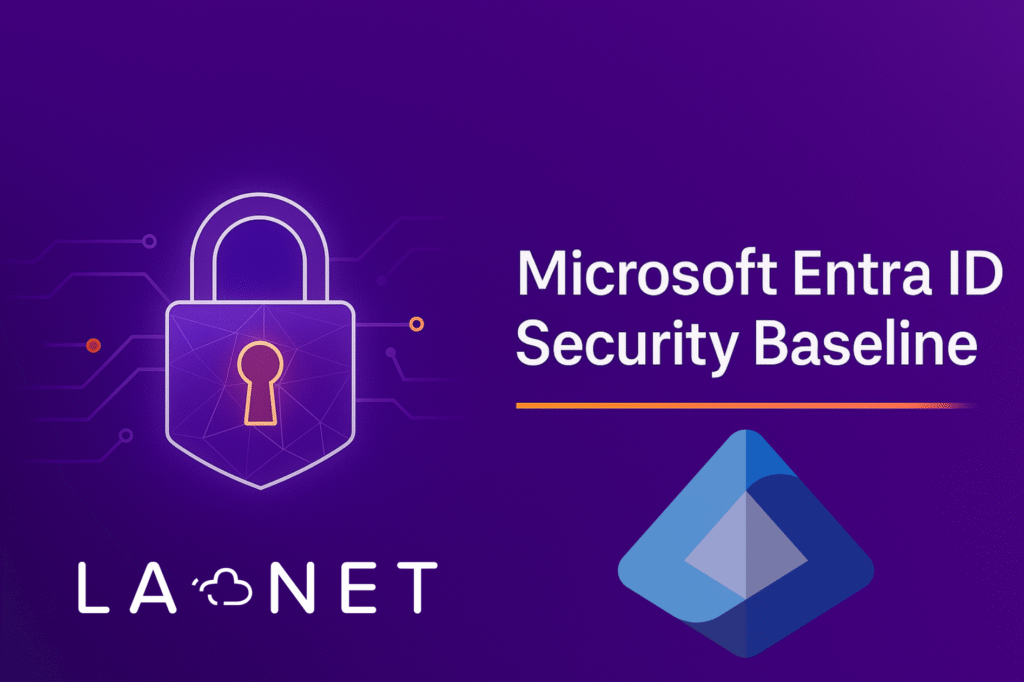Check out our Video here on our YouTube channel Don’t forget to subscribe to see our latest videos and keep updated with us and Azure.
Introduction
A Microsoft Entra ID Security Baseline is the cornerstone of a modern cloud security posture. With identity now the primary attack vector, organisations must adopt controls that are standards-aligned, auditable, and operationally sustainable. Entra ID (formerly Azure Active Directory) governs access to Microsoft 365, Azure, and an expanding ecosystem of SaaS applications; misconfigurations here routinely lead to credential theft, privilege escalation, and data loss.
At LA NET, we implement a security baseline that unifies Microsoft Cloud Adoption Framework (CAF) guidance with CIS Benchmarks, NIST controls, and CISA recommendations. The result is a clear set of prescriptive controls—Multi-Factor Authentication (MFA), Conditional Access (risk-based), Privileged Identity Management (PIM), governance hardening, and break glass account strategy—that reduce exposure without paralysing day-to-day work.
This article is written for technology leaders, security architects, and MSPs who need a repeatable approach that can be rolled out across tenants with minimal friction and maximum assurance. You will learn how to:
Enforce strong authentication and block legacy protocols that bypass MFA.
Apply Conditional Access to prioritise risk signals (user and sign-in risk), device compliance, and (optionally) geo/IP context.
Control privileged access using PIM with just-in-time elevation, approvals, short activation windows, and alerts.
Harden tenant configuration (group creation, app registrations, user consent, guest governance) to prevent shadow IT and OAuth abuse.
Establish and protect emergency break glass accounts for operational resilience.
Implement operational monitoring (Microsoft Sentinel/SIEM) and access reviews to satisfy auditors.
The baseline is pragmatic by design: it delivers immediate risk reduction while providing a roadmap towards Zero Trust—continuous verification across identity, device, network, and data. Where controls may add friction (for example, geo/IP restrictions), we call them out as optional hardening so you can tailor the posture to your user population and regulatory context.
Key Recommendations for Entra ID Security
1. Enforce Strong Authentication
Require Multi-Factor Authentication (MFA) for all users.
Block legacy authentication protocols.
Apply Conditional Access (CA) for adaptive access policies.
💡 Protects against phishing, password spray, and brute-force attacks.
🔗 CIS Microsoft 365 Benchmark | NIST 800-63B
2. Secure Privileged Access with PIM
Use Just-in-Time (JIT) privileged role activation.
Require MFA, approvals, and justification for all role activations.
Enable alerts and logging to monitor privileged role usage.
💡 Reduces standing admin accounts and enforces least privilege.
🔗 CIS Azure Benchmark | NIST 800-53
3. Strengthen Tenant Governance
Restrict users from creating security groups.
Restrict application registrations; enforce admin consent workflows.
Limit guest access; disable self-service purchases.
💡 Prevents shadow IT, rogue apps, and uncontrolled data access.
🔗 CIS Microsoft 365 Benchmark
4. Apply Conditional Access for Risk-Based Defence
Block high-risk sign-ins and high-risk users.
Require compliant devices for administrative access.
Optionally, enforce Geo/IP restrictions for region-bound environments.
💡 Adds defence-in-depth by combining risk signals, device compliance, and location controls.
🔗 CISA Entra Baseline | CIS Azure Benchmark
5. Maintain Emergency Access Accounts
Keep at least two break-glass Global Administrator accounts.
Exempt them from CA and MFA.
Store credentials securely offline and monitor usage via alerts.
💡 Ensures recoverability if Conditional Access or MFA policies misfire.
🔗 CIS Microsoft 365 Benchmark | Microsoft CAF
Business Benefits
✅ Reduced attack surface: MFA + blocking legacy auth.
✅ Stronger privileged access controls with JIT PIM.
✅ Governance maturity aligned with CIS/NIST frameworks.
✅ Compliance readiness (ISO 27001, GDPR, NIST CSF).
✅ Operational resilience via Microsoft Sentinel monitoring.
Roadmap for Adoption
Pilot – Apply Conditional Access to administrators; enable PIM for Global Admins.
Rollout – Extend MFA and CA to all users; block legacy authentication.
Operationalise – Integrate with Sentinel; review policies quarterly.
Continuous Improvement – Update annually in line with CIS/NIST benchmarks.

Prescriptive Conditional Access Policies
Microsoft Entra Conditional Access (CA) is the policy engine that enforces modern Zero Trust security. While every organisation’s environment is different, a set of baseline Conditional Access policies can dramatically reduce risk.
Recommended Baseline Policies
Require MFA for all users
Enforce MFA on every interactive sign-in, with exceptions only for emergency accounts.Block legacy authentication
Deny basic/legacy protocols (IMAP, POP, SMTP) that bypass MFA and are widely exploited.Require compliant or hybrid-joined device for admins
Enforce device compliance for Global Administrator and other privileged roles.Block high-risk sign-ins
Use Entra ID’s risk detection to block sessions classified as “high risk.”Require password change for high-risk users
Enforce immediate credential reset when a user’s risk level is elevated.Restrict access by location (optional hardening)
Apply country/IP-based restrictions for sensitive admin roles, aligned to CIS Azure Benchmark 1.22.
💡 These policies enforce adaptive access, reduce reliance on static credentials, and block common attack vectors such as password spray and legacy protocol abuse.
Emergency Break Glass Accounts
Every organisation should maintain at least two emergency “break glass” accounts in Microsoft Entra ID. These are highly protected Global Administrator accounts that remain available in case Conditional Access, MFA, or identity provider outages lock out normal access.
Best Practices
Create two break glass Global Administrator accounts.
Exempt them from MFA and Conditional Access to guarantee access in emergencies.
Store credentials offline in a secure, tamper-proof location (e.g., safe or HSM).
Configure alerting and monitoring so any sign-in attempt is immediately investigated.
Regularly test access (quarterly) to ensure they function as expected.
💡 Break glass accounts ensure that you always retain administrative access during outages or misconfigurations. They are a safety net, not intended for day-to-day use.
🔗 References:
Future Enhancements
🌐 Entra Permissions Management (CIEM) – least privilege across Azure, AWS, GCP.
🔑 Entra Identity Governance – workflows, entitlement management, lifecycle governance.
⚡ Continuous Access Evaluation (CAE) – real-time enforcement.
🔒 Zero Trust Integration – continuous verification across identity, device, network, and data.
Conclusion
Building a Microsoft Entra ID Security Baseline is no longer optional; it is a fundamental requirement for organisations that want to protect their digital estate. By implementing MFA enforcement, Conditional Access, Privileged Identity Management, tenant governance, break glass accounts, and monitoring, you can reduce the majority of identity-related risks that adversaries exploit today.
At LA NET, we specialise in designing and delivering Entra ID baselines that are not only technically robust but also aligned to CIS Benchmarks, NIST 800-63, CISA guidance, and Microsoft CAF. Our approach ensures that you pass audits, meet regulatory expectations, and operate with confidence.
Whether you are an MSP seeking repeatable controls for multiple tenants or an enterprise looking to mature your identity security posture, LA NET can help you:
Assess your current Entra ID configuration against best practice.
Deploy prescriptive Conditional Access and PIM policies without disruption.
Establish resilient break-glass procedures and access governance reviews.
Integrate with monitoring platforms like Microsoft Sentinel for continuous assurance.
👉 Looking to strengthen your Microsoft cloud security posture? Contact LANET.co.uk for a consultation.
Stay Connected With LA NET
Stay connected with us on LinkedIn and YouTube for more tips and updates. Download our new eBook for an in-depth guide on optimising your Azure environment.
● LinkedIn: Follow us on LinkedIn
● YouTube: Subscribe to our YouTube Channel
● E-Book: Download our E-Book