We have created four Infrastructure as Code with Azure DevOps tutorial videos to help people get started on our YouTube channel. The idea was to help people avoid common pitfalls and so we can reference them ourselves both internally and for our customers.
Our video course link is here:
Infrastructure as Code and Azure DevOps Tutorial Playlist
Infrastructure As Code Toolset – VS Code and Azure DevOps.
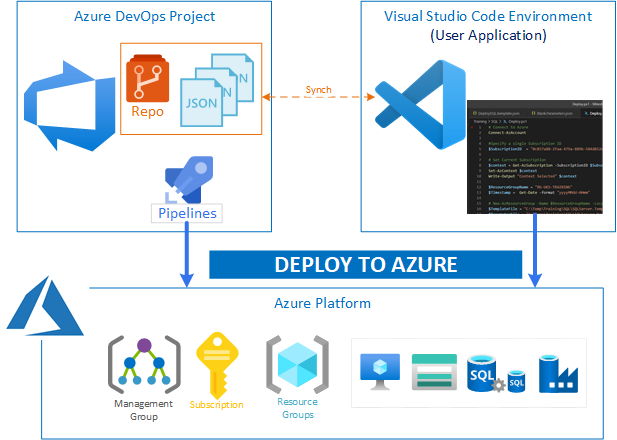
For each video, the following links are provided to help you get up and running quickly.
Part 1 – Setup of Visual Studio Code and setup of the project in Azure DevOps Tutorial
For each video, the following links are provided to help you get up and running quickly.
- Setup Azure Modules
- Install-Module -Name Az -AllowClobber -Scope AllUsers -Confirm -force
- Install Visual Studio Code: https://code.visualstudio.com/
- Install Git for Windows: https://gitforwindows.org/
- Create project in Azure DevOps
Part 2 – Infrastructure as Code with ARM Templates Tutorial
- Quick start Gallery https://azure.microsoft.com/en-us/resources/templates/
- ARM Template Documentation https://docs.microsoft.com/en-us/azure/azure-resource-manager/templates/
- Template functions https://docs.microsoft.com/en-us/azure/azure-resource-manager/templates/template-functions
Part 3 – Securing passwords and secrets using Azure Key Vault
- https://docs.microsoft.com/en-us/azure/azure-resource-manager/templates/key-vault-parameter?tabs=azure-cli
Part 4 – Setting up Service connections, assigning the right permissions and deploying using Azure DevOps
- https://docs.microsoft.com/en-us/azure/devops/pipelines/library/service-endpoints?view=azure-devops&tabs=yaml
- https://docs.microsoft.com/en-us/azure/devops/pipelines/release/?view=azure-devops
The videos for this Infrastructure as Code tutorial have been put into a playlist on our channel which you can find a link to here
There are many other ways to deploy to Azure such as PowerShell, Terraform and CLI and we may cover some of these other options in the future. Let us know if you found this useful.
Thanks for visiting. For more info get in touch today!


Recent Comments