There are many ways you can perform Azure cost optimisation, and in this article, we shall be looking at one reliable technique: Reserved Instances. We will describe what they are and how we can reduce Azure costs significantly by using Reserved Instances.

What are Reserved Instances?
Reserved Instances let you save money in the cloud by reserving compute capacity for a specified term. That is, you are committing to use supported resource types for the long term, thereby receiving substantial discounts for your usage.
Azure provides these Reservations to enable users to optimise cloud cost typically by committing to a one-year or three-year plans for resources. It is analogous to buying in bulk or taking out a long-term subscription where prices are generally lower to reward your commitment as opposed to when you are only making a one-time purchase. Typically, Reserved Instances can help you reduce your Azure cost by ~30-70% of regular pay-as-you-go prices. The official documentation can be found here.
When Should You Reserve Capacity to reduce costs?
Reserve capacity when you have long-term requirements for specific types of resources. Only when you are committing to such resources for a long time can you enjoy the discounts. It is comparable to paying for an insurance premium or magazine subscription for example. It can work out a lot more cost-effective to pay annually. The difference here is that the savings with Reserved Instances can be up to 72% which is huge! So select reservations to immediately slash pricing!
Practical Example of Azure Cloud Cost Optimization Using Reserved Instances
Purchase a reservation to receive the discount which will apply to the type of resource you selected rather than specific resources. So whenever you use a resource with the same attributes as those you reserved, the discount will apply.
For example, if you want a virtual server in a particular region of a certain specification, you can reserve a quantity of that server type within a region. For instance, we can use the following formula:
- Quantity x (Resource Type & SKU) within an Azure Region, applied to a scope.
So, this could mean 40 x (Virtual Machines – Ds2 series SKU) within West Europe with a shared scope.
Note that by selecting an SKU, there are usually several closely matching ones included. E.g. If you reserve a D2s, you will also get the same cost savings applied to D4s. This provides some flexibility from the off and makes it easier to change up and down within the range selected.
We also have the option to spread the payment monthly or pay upfront annually.
How to Identify Resources to Reserve
Review the supported resource types and analyse which resources are expected to require a long-term commitment. You can use tools like the Azure Advisor from the Azure Portal. This will recommend reservation options, not just for servers but for databases and other resources types.
How to Purchase Reservations to Reduce Azure Cost
ou can purchase reservations directly from the Azure Portal by specifying what resource type, location, and quantity you need. You can also specify the reservation scope. The scope can be shared across subscriptions or tied to a single Subscription or Resource Group. This is useful if there are different cost centres have invested in the reservations. Conversely, a shared scope is easier to manage and applies across multiple subscriptions.
Follow the steps below and ensure the subscription type is supported. Some subscriptions such as Microsoft Sponsored ones are not supported. You may need to contact your CSP if they disabled the Reservations feature.
Search for Reservations, click Add, then select the type of reservation you want to purchase.
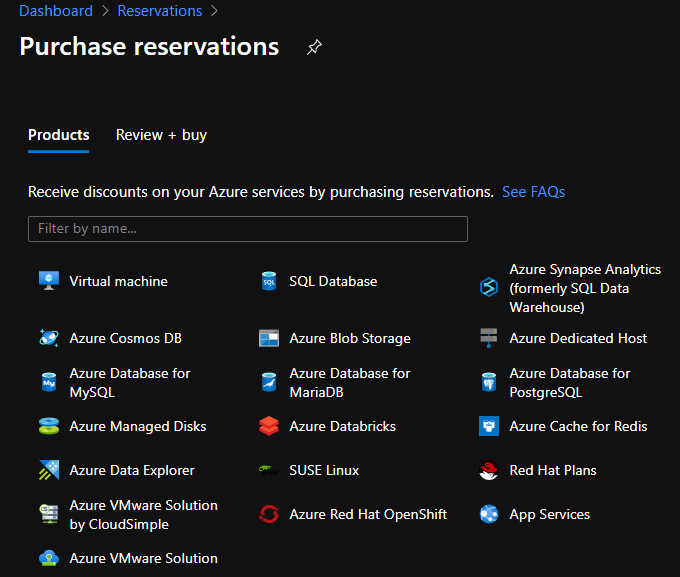
Select the Region, SKU Type, Term, and Billing frequency
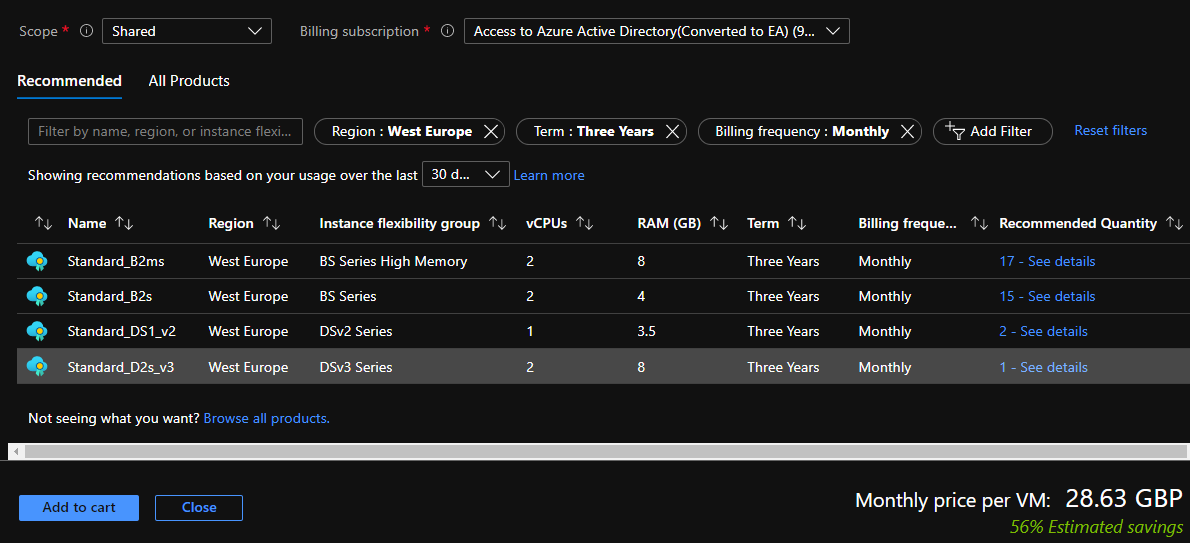
Select Quantity and Verify
Rename the reservation if you like, then select the quantity required. This will show the monthly cost and total cost of the reservation over the term specified.
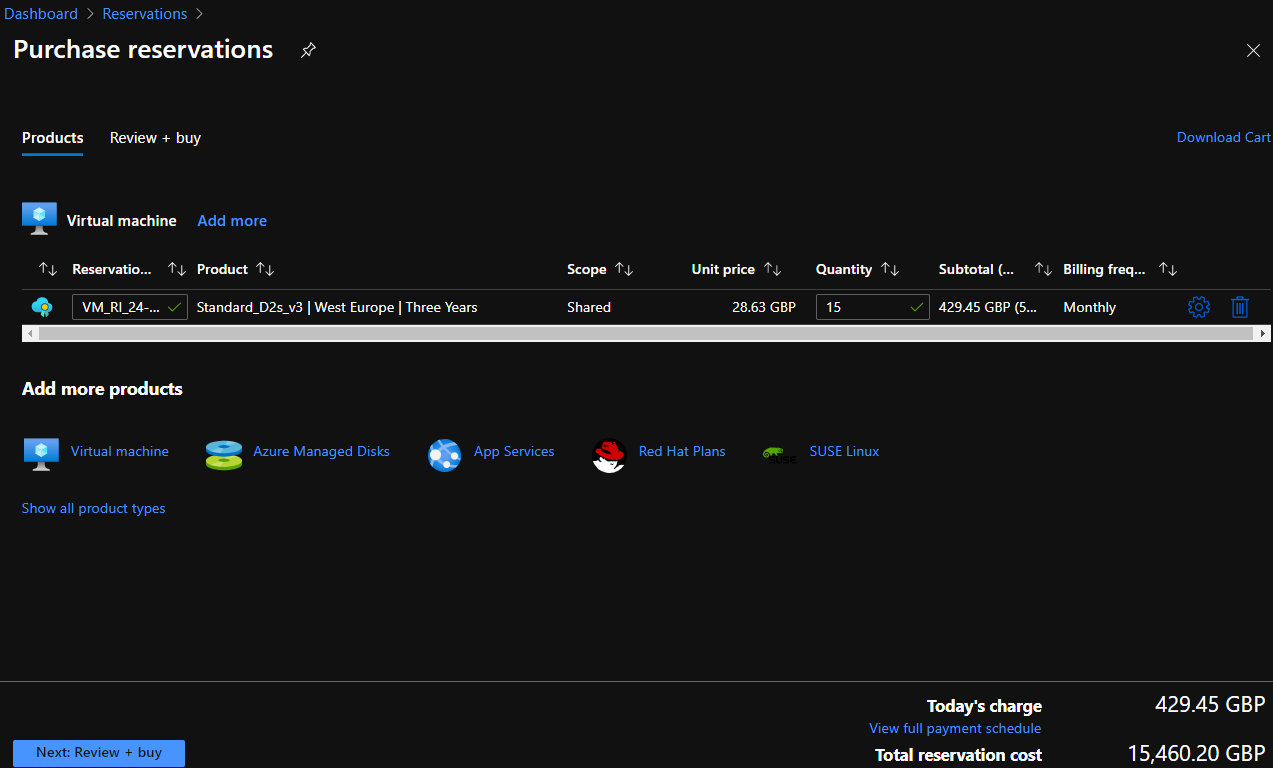
How to View Usage
Once purchased and in operation, you can select the Reservation you have purchased and view its usage. The graph below shows that all reservations are in use. Make sure that 100% of the reservations are used since these will be billed regardless.
Also, note that turning off any applicable VMs would not achieve any further discounts. Here we can see 100% usage by subscription.
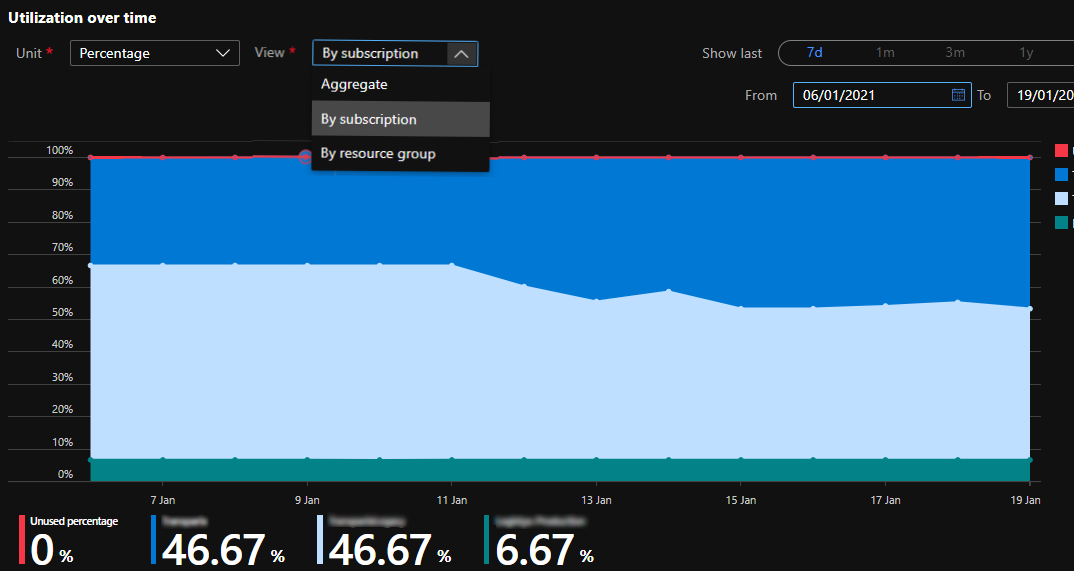
Real-World Example
We took a sample of some reservations we purchased for a customer and looked at the savings achieved over three years.
Customer Scenario
The customer is an international software company who is a heavy user of the Microsoft Azure Cloud platform. The resource types in use are Web Apps, SQL Databases, VMs, etc. We took a sample of 55 virtual servers out of over 600. We then applied reservations to save nearly a quarter of a million dollars (or £176,800) over three years.
In our example, we selected a standard size of D2sV3 series Virtual Server to compute capacity x 40 for the US and 15 for Europe. This provided 59% and 56% discounts respectively.
Real Azure Reserved Instance Cost Savings
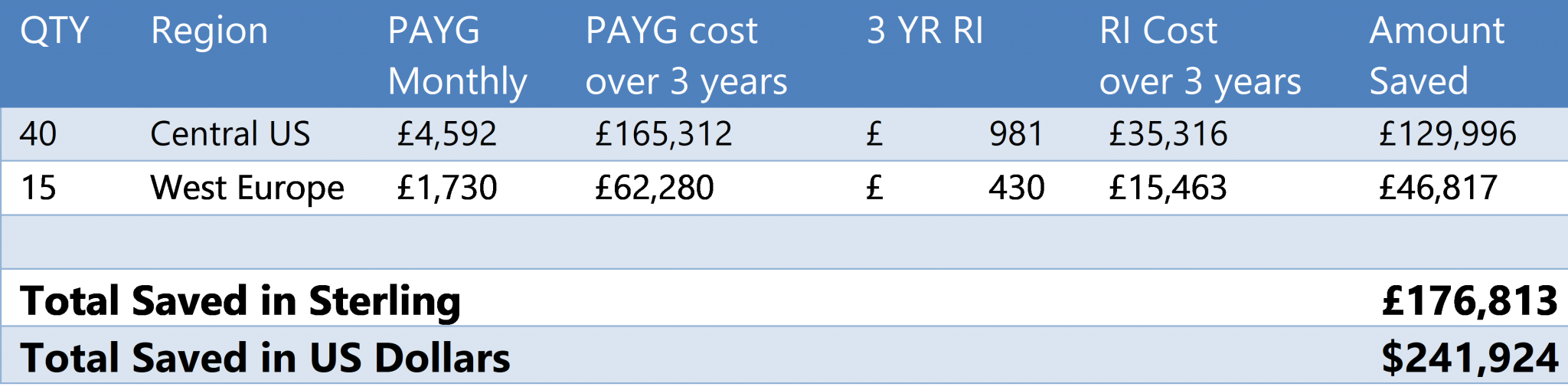
Cost Optimisation Principles of the Well-Architected Framework
This Reserved Instances approach fits perfectly into the “Cost Optimisation” pillar of the Microsoft Well-Architected Framework for Azure. The framework provides guidelines and best practices for architecting and managing a cloud environment. The other four pillars are Operational Excellence, Performance Efficiency, Reliability, and Security. Adopt the Well-Architected Framework’s best practices to ensure that your environments are optimal.

Recent Comments